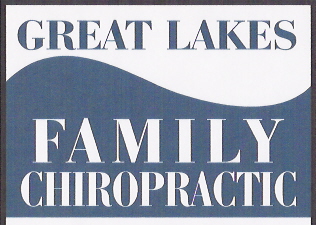As a chiropractor in Grand Rapids, I know all too well that if you sit for extended periods at a computer, you may be experiencing neck pain, as well as lower back pain, upper back pain, and pain that radiates down one or both of your arms with accompanying pins and needles or numbness. Neck pain and shoulder pain are, in fact, the most common upper-extremity musculoskeletal problems among computer users. In a 2002 study tracking 632 computer users newly hired at major Atlanta companies, Dr. Fredric E. Gerr, an occupational medicine physician and ergonomics investigator at the University of Iowa in Iowa City, and colleagues observed that roughly 60 percent developed neck or shoulder pain in the first year, though the study did not track how long symptoms persisted.
As a chiropractor in Grand Rapids, I know all too well that if you sit for extended periods at a computer, you may be experiencing neck pain, as well as lower back pain, upper back pain, and pain that radiates down one or both of your arms with accompanying pins and needles or numbness. Neck pain and shoulder pain are, in fact, the most common upper-extremity musculoskeletal problems among computer users. In a 2002 study tracking 632 computer users newly hired at major Atlanta companies, Dr. Fredric E. Gerr, an occupational medicine physician and ergonomics investigator at the University of Iowa in Iowa City, and colleagues observed that roughly 60 percent developed neck or shoulder pain in the first year, though the study did not track how long symptoms persisted.
Younger generations growing up in the digital age are also joining the ranks of the “typing wounded.” Surveys at two universities found that 40 to 50 percent of undergraduates experienced upper-extremity pain from using their computers. Colleges do not build dormitory furniture to be ergonomically adjustable, said Dr. Benjamin Amick, scientific director of the Institute for Work and Health in Toronto, who was a co-author of those studies. “They build it to be indestructible.”
In addition to repetitive stress problems, sitting at your computer too long places your upper back in a sustained, stressful posture, especially if you tend to lean forward when you’re working. This also puts your neck at an unnatural and strained angle. Lower back pain, in addition to being generated by simply sitting for long periods of time without getting up and moving around, is aggravated by bad posture.
Problems caused by extended computer use can not only lead to an inability to perform your work duties, but can keep you from enjoying the rest of your life, too. Your chiropractor can assist in eliminating the neck pain, lower back pain, and/or upper back pain that you are currently experiencing. After that, it is important for you to become mindful of your body as you sit at your computer, and to give your body what it naturally needs. You can cultivate the habit of both sitting straight in your chair (as opposed to slouching) and relaxing your shoulders. This will help to relieve tension in your lower and upper back and neck. Take time to stretch periodically to ease muscle tension and encourage healthy blood flow. If your work station permits, sitting on an exercise ball can not only aide in keeping you in a beneficial posture, but can help to strengthen your core muscles as well. (Make sure that the ball is the right size so that when you are seated on it your arms are at a ninety-degree angle to your keyboard.)
As your Grand Rapids Chiropractor, I offer these tips for pain-free computer activity: good posture for ease of movement, variety in the motions that you do, and short breaks to relax and stretch. These will go a long way in keeping your computer work (or play) pain-free.
Partial source: The New York Times, Health Review